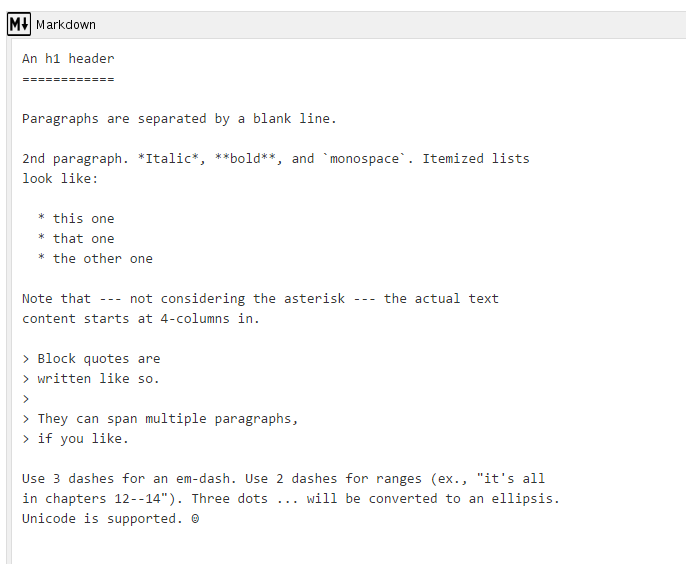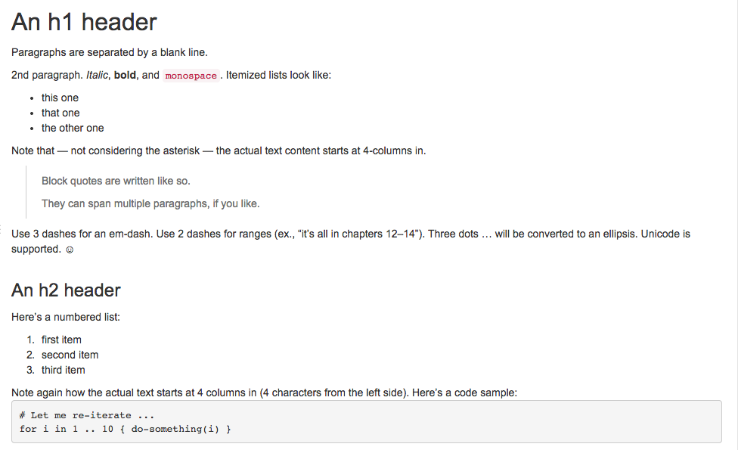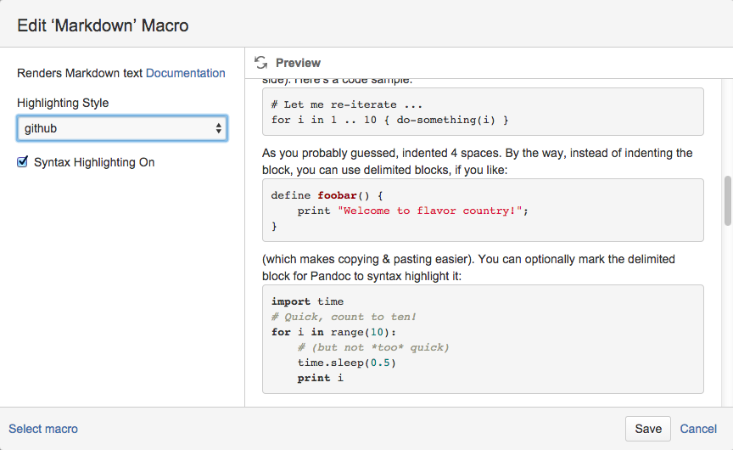Render Markdown
Render Markdown
Welcome to the documentation page for the Render Markdown Confluence Cloud addon.
This addon consists of one macro called "markdown" that turns markdown text into HTML displayed on your Confluence page.
The text will be indexed by Confluence, so it is fully searchable.
This plugin uses a javascript rendering engine (markdown-it), so the rendering happens completely in your browser. Even though this is a cloud addon, no information whatsoever is transferred from your Confluence instance to any other server. All data stays secure between your Confluence instance and your internet browser.
Using this macro couldn't be easier! Just choose the "Markdown" macro from the macro browser or type "{" and markdown, and then press enter.
Type in or copy and paste your markdown text into the macro body (as seen above), save the page, and then your markdown text will be rendered right in your page:
For those who want to display code blocks with highlighting, syntax highlighting is enabled by default. You can either turn it off or choose your highlighting scheme from the macro options.
Just click on the macro header (in the first screenshot, it is the grey bar at the top) and choose edit. The following screen will appear.
You can choose the highlighting scheme you prefer, or if you don't want any at all, just click the checkbox.
That's all there is to it!
Limitations
In preview mode, your rendered markdown will be displayed only if you haven't changed the text since you last saved the page. Once you change the text, the markdown can no longer be rendered until you save the page again.- The markdown rendering engine filters out all html tags and displays them as text. This is to ensure the security of your Confluence instance.
- This macro currently supports only rendering markdown text from the macro body. It does not support rendering markdown from external sources. Because the rendering happens completely in your browser, security precautions limit the sources from which external data can be obtained.
- Currently the macro does not support export to PDF/Word, and it will not be displayed in e-mail updates. This add-on uses a browser rendering engine, and export and email are purely server processes, so there's no chance for the browser to render it. One option to export to PDF while maintaining the markdown display is to print to PDF (available in Google Chrome, and other browsers depending on your system configuration).