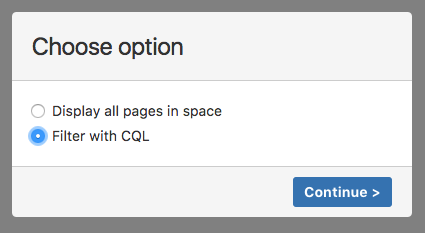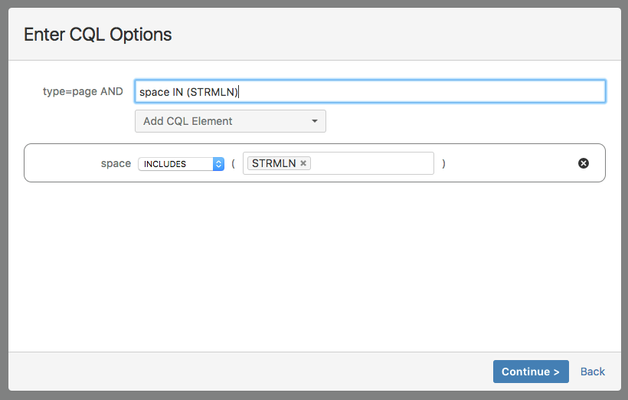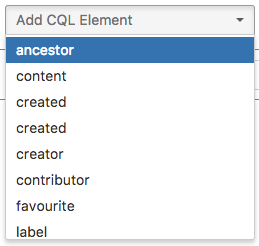Filtering with CQL
You may want to filter the page shown on the timeline, such as all pages that were last modified before a certain date, or perhaps pages not containing a particular label, or pages you created/edited.
This is easy to do with CQL, and a builder interface is provided to generate the CQL query string for you.
To filter by CQL query, choose the second option on the intro screen and click continue.
You will then be presented with the CQL builder screen:
The screen comes prefilled with the same options as "Display all pages in space".
You can add additional CQL search fields by choosing an option from the "Add CQL Element" dropdown:
Each field will be inserted with an AND between each of the CQL elements.
You can remove an element by clicking on the X icon on the right of the element.
It will be added back to the bottom of the "Add CQL Element" menu, so you can select it again if you need to.
Most of the fields allow you to choose multiple elements.
Multiple labels can be inserted by including a comma in between.
There are two "created" and "last modified" fields, so that you can choose all pages that fall between two dates.
As you insert some content or update each element, the CQL query string will be updated automatically.
For more information about CQL and the fields, please refer to the Atlassian Developer documentation:
https://developer.atlassian.com/confdev/confluence-server-rest-api/advanced-searching-using-cql
At any point, you can change the query string manually by changing it in the text field at the top.
However, be aware that modifying the inputs below will update the query string and wipe out your changes.
If your CQL query doesn't return any results or is invalid, then you will get an error message and you will be returned to the CQL select screen.